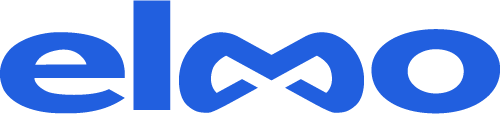5 easy steps
Register
- You register only once and there are no related costs. Register at the website self service as a user (takes only couple of minutes)
- If you want to use the car on behalf of a company, choose Corporate Customer as your customer type and register the company or select from the list of the already registered ones (if you don’t find the company please write inof@elmorent.ee or call +372 527 2626). Being registered as a Corporate Customer you can also use the car as a private customer, selecting a role under settings
- Sign the contract by your ID card or mobile ID and you are ready to use the services. In case of problems with signing call to our customer support +372 527 2626
Rent
- Log in to self service, find the closest available car on the map, click on it and rent it right away or book for the time or place you wish (please send an e-mail to info@elmorent.ee for booking a car)
Drive
- After renting we will automatically text you phone numbers, calling the first of which will open the car doors. NB! If you don’t receive an SMS immediately, wait 5 minutes and contact our customer support calling +372 527 2626
- Examine the car inside and outside. If there are visible damages or other problems, inform our customer support by calling +372 527 2626
- If the car is not suitable for driving, you can cancel the service for free within 3 minutes after the first opening of the door, calling the service completion number received in the SMS. We also kindly ask you to inform our customer support about the problem, calling +372 527 2626, to eliminate the problem
- If everything is in order and you want to begin, just push the car button and go!
- If you need to leave the car for a while, but want to keep it in your disposal, call the second number of the SMS – the doors will close, but your booking remains
- Park the car in designated places and pay for the parking according to the parking rules, if required (additional information about parking in Tallinn and parking in Tartu. Parking of ELMO RENT electric cars is free in some paid zones: in the centre of Tallinn (except heart centre and old town), in Tartu, zones A and B, and in Pärnu
- You can charge electric cars by ELMO fast chargers, by ELMO Rent regular chargers (in rental points) and as well as by the charger available in the car. No need to charge hybrid car, to fuel please use our bank card, located in the car. Ask for help when in trouble, by calling our customer support +372 56 2727
Return
- You can return the car in Tallinn and Tartu in the area shown on the map (see the map view in the app). Leaving a car in another city is subject to an additional charge (see the list of additional charges).
- Park the returned car at the parking lot of ELMO RENT rental point. NB! ELMO fast charger places are not ELMO RENT parking lots, use those while charging the car)
- You don’t need to wash the car outside, but please make sure that you have removed rubbish from the car, so that the next user would enjoy renting and driving a clean car
- Put an empty car to charge (use ELMO fast charger or rental point regular charger) before finishing your rental session
- Before completion of the service make sure that you haven’t left your belongings in the car, the car doors and windows are closed and the car is at the rental point
- Complete the service by the third call, which also closes the car doors
Pay
- Time record starts from the first door opening call till the service completing call
- First 5 minutes are free for examination of the car
- Time record will also start with the closed doors after 30 minutes since booking has been made. In this case the 5 minutes free rule does not apply
- Time record span is 30 minutes
- For saving your time we recommend to choose card payment (credit card or a debit card with a credit card function) to have an automatic payment. Payments are accepted in euros.
Service agreement
Please find additional information about service terms in here